Davis Wireless Temperature Station User Manual
Browse online or download User Manual for Thermometers Davis Wireless Temperature Station. DAVIS Wireless Temperature Station User Manual [en]
- Page / 12
- Table of contents
- BOOKMARKS



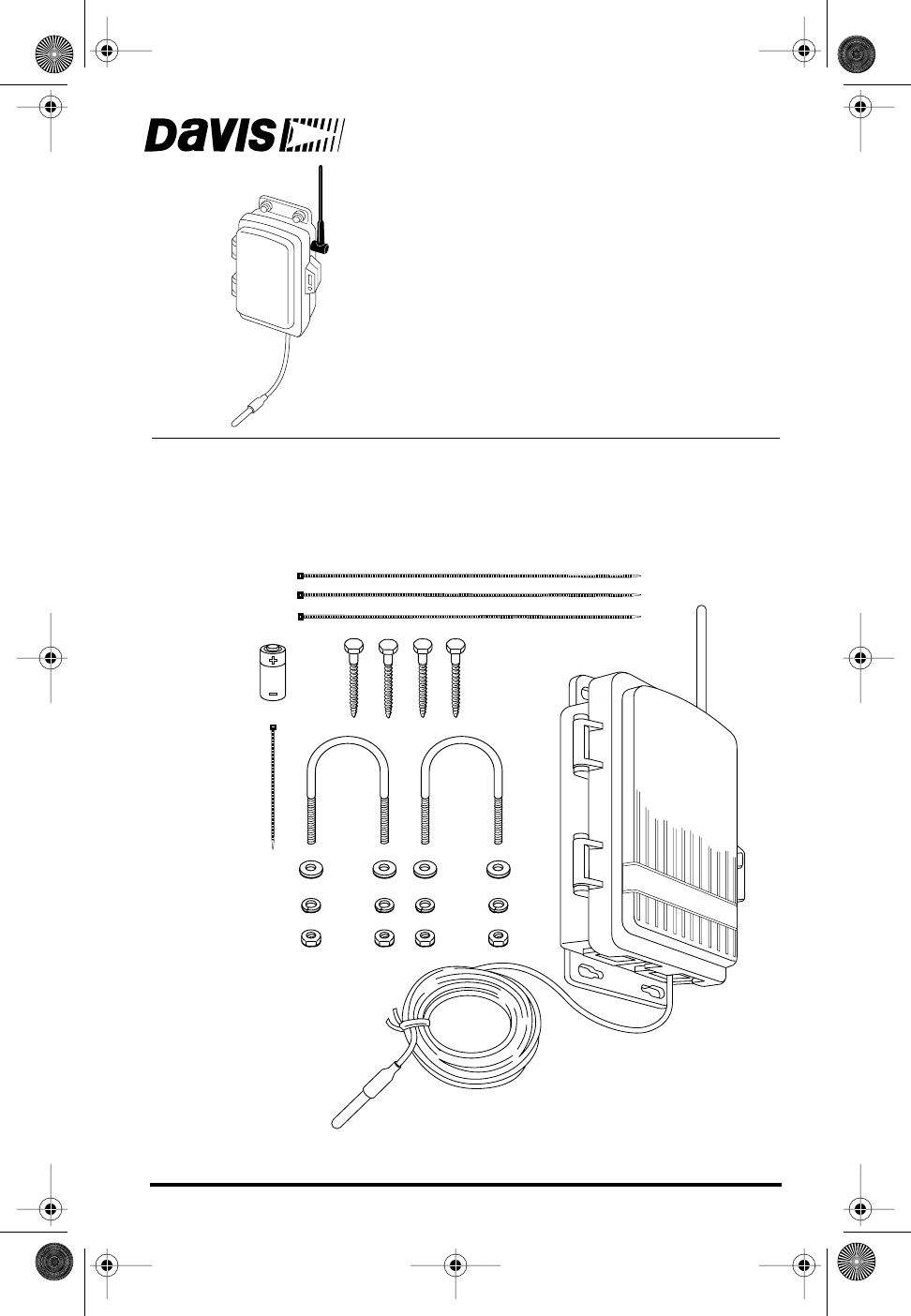
- EMPERATURE 1
- NSTALLATION 2
- Lithium Battery 3
- DIP Switches 3
- Battery Holder 4
- Cable Clip 10
- Cable Tie 10
- SPECIFICATIONS 11
Summary of Contents
Product # 6370 W IRELESS T EMPERATURE S TATION I NSTALLATION M ANUAL The Wireless Temperature Station is for use with Wireless Vantage Pro TM . C
Page 10 Wireless Temperature StationA NOTE ON SECURING CABLESTo prevent fraying or cutting of cables, secure them so they will not whip about in the w
Specifications Page 11SPECIFICATIONS✦ Temperature range: –40 to 140° Fahrenheit (–40 to 60° Celsius)✦ Wireless transmission frequency: 916.5 MHz 868.3
Product Numbers: 6370Davis Instruments Part Number: 7395.139 Wireless Temperature Station Rev. A Manual (12/7/00)This product complies with the ess
Page 2 Wireless Temperature Station T OOLS FOR S ETUP In addition to the components shown, you will need some or all of the follow-ing materials:
Preparing the Temperature Station Page 3 P REPARING THE T EMPERATURE S TATION The illustration below shows the Sensor Interface Module, or “SIM”,
Page 4 Wireless Temperature Station S ETTING THE T RANSMITTER ID Each wireless transmitting station must be set to one of eight transmitter IDs.
Setting the Transmitter ID Page 5 Setting Console/Receiver(s) to Same ID 1. Put your console into Setup Mode — press and hold the DONE key and press
Page 6 Wireless Temperature Station TEST mode DIP switch #4 on the SIM (see illustration on page 4) is the TEST DIP-switch. Switch it to the ON posi
Choosing a Location for the Wireless Temperature Station Page 7 Consider these factors when locating the temperature probe to measure air temperature
Page 8 Wireless Temperature Station TESTING TRANSMISSION FROM PROPOSED LOCATIONIt is very important to test reception from the proposed location befo
Mounting the Wireless Temperature Station Page 93. Using an adjustable wrench or 7/16" wrench, tighten the nuts.4. Place the second U-bolt around
 (4 pages)
(4 pages)

 (2 pages)
(2 pages)







Comments to this Manuals